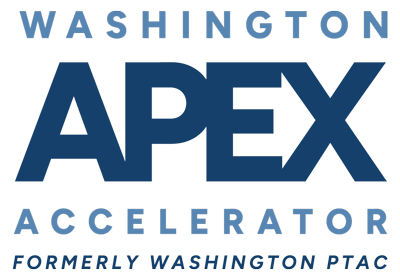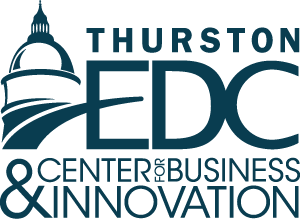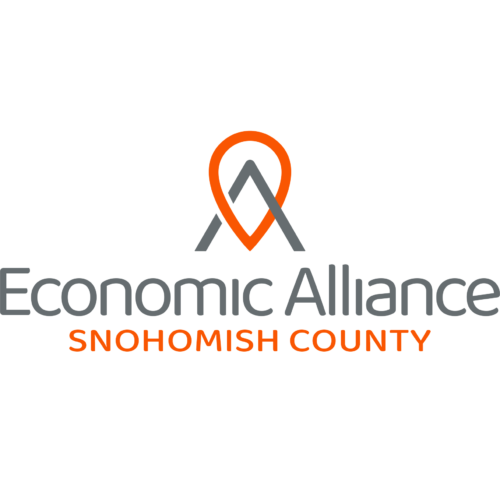Are you required to acquire a Unique Entity Identifier (UEI) through the federal System for Awards Management (SAM.GOV) portal?
This is a new step for grant recipients and subcontractors. PTAC wants to make sure you have the tools to acquire Unique Entity Identifier (UEI) properly. Please follow the steps listed in this post or contact one of our resource partners for assistance with your grant required UEI.
Resource Partners
Center for Inclusive Entrepreneurship
Washington Small Business Development Center
CACCWA(Cambodian American Community Council of WA)
Tri-Cities Hispanic Chamber of Commerce
If you are a resource provider to small businesses and nonprofits in Washington State, we are available to train the trainer: Chambers, ADOs, government agencies, SCORE, SBDCs, WBCs, and other non-profits that provide no-cost support to entities seeking government-funded grants. If you previously assisted clients with getting DUNS #, you can support your clients getting a UEI.
This video provides instructions to get your UEI.
UEI Next Steps
Getting a Unique Entity ID (UEI) – https://youtu.be/g2dVuVkFCTw
Step-by-step walk-through for getting a Unique Entity ID (UEI) Only in SAM.gov for a local grant program utilizing federal funds. Chapters covered include:
0:00 What is a Unique Entity ID (UEI)
2:11 Accessing Your UEI If You’re Already Registered in SAM.gov
3:05 Getting a New Unique Entity ID (UEI)
9:13 You Have a Match from the List of Entities Displayed
10:40 You Do Not See a Match for You Entity and Need to Submit an Incident
18:12 Next Steps Once Your Incident is Resolved
One Eastside Spark provided these recorded UEI instructions available in English, Chinese (Mandarin), Korean, Russian, Spanish and ASL (on the Chinese, Russian and Spanish videos)
If you do not have a SAM account you will need to do the following to get a UEI
- Go to SAM.GOV
- Select Sign In
- Select “Accept”
- You will be redirected to login.gov
- Create an account
- Once your account is set up, you will be redirected back to SAM.gov
- Once you are signed into SAM.GOV, select the green “Get Started”.
- For “Purpose of Registration” Select “Get a Unique Entity ID Only”
- Enter the name on your grant application
If you do not find a match, select the second button on the left, then the Verify Business Data near the bottom to create an incident
- LLC, Corps and Non-Profits
- You will need your Business Name and Address
- You will need your date and state of incorporation.
- Your most recent SOS Annual Report can be found at SOS.WA.GOV
- It contains all the required information to update the system so you can find a match
- A brief video on How to find your SOS documents
- Sole Proprietors or using a DBA
- Screen shot (including URL) of your UBI on DOR, select Look up a business
- LLC, Corps and Non-Profits
Things to Know:
- If you created an incident, communication will be visible only to the Federal Services Desk, FSD.gov.
- To see your incident sign in using the same login.gov account.
- You may or may not receive email notices as well.
- Additional documents may be used and can be found in this resource: EVS Documentation Checklist
- Less is more, minimum documentation to verify information
- This process is FREE
- Make sure you are using .gov sites and if you are unsure, contact PTAC
- You may be required to verify your identity in login.gov
One Eastside Spark provided these
Webinar Recordings
Additional Webinar Recordings – UEI Guidance
For further assistance
Refer to SAM Knowledge Base
If you are seeking assistance for UEI Only Application: Ask APEX Accelerator
If you are doing a complete registration in SAM or have other issues outside of a Pending ID Assignment: Register as an APEX Accelerator Client here.
DUNS and UEI History
Prior to April 2022, recipients needed a DUNS Number. The change in the federal system from DUNS to UEI has had a fair share of struggles and the process can have issues. SAM UEI Post-Transition Fact Sheet